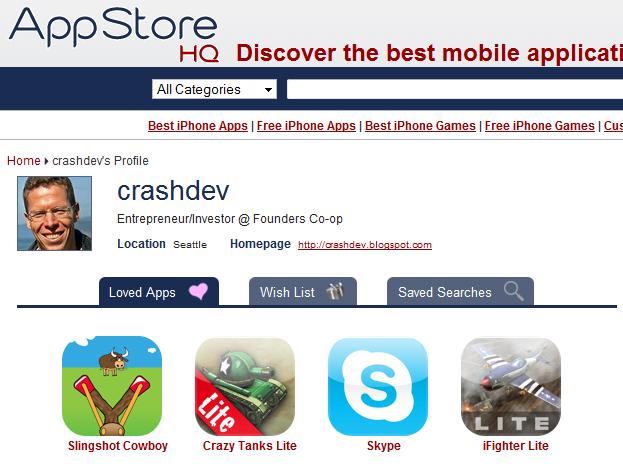Sometimes it’s the obvious stuff that’s the hardest to see.
Sometimes it’s the obvious stuff that’s the hardest to see.
The AppStoreHQ team has been hammering away on all kinds of hard technical problems on the topic of helping iPhone owners find iPhone apps. But a friend looked at the site the other day and said something that stopped me dead in my tracks. Instead of using adjectives like “useful” or “helpful”, he described the experience as “overwhelming” and “intimidating”.
{Imagine the sound sound of screeching brakes}
Oh shit! We ‘ve been so focused on our fancy algorithms and smart strategies for discovering and ranking iPhone apps that we lost sight of our customers. There are real people out there who are using our site to find iPhone apps, and they need it to solve their problem – ideally in a fun and easy way – not boil the ocean of iPhone app discovery just to prove we can.
The good news is that the first wave of user-specific features were already on the roadmap – Ian had built out the basic table structure for member profiles, wishlists, etc. in the early days – but we kept bumping them down in favor of other projects. But as soon as we grokked the idea that we were leaving our users out in the cold, we pretty much dropped everything to start down the path of making AppStoreHQ useful to specific people with specific needs, not just iPhone owners as a class.
We still have a l-o-o-o-o-n-g way to go, but today we’re pleased to announce our first baby steps in the right direction, including:
- Member Profiles – One great way to discover new apps is to see what your friends are using. Use your member profile to save and share your favorites, and browse others’ profiles to see what you’re missing. (Want a closer look? Here’s Ian’s profile, showing his Loved apps).
- Wishlist – Something new catch your eye? Click the “Wish” button to save it to your personal wishlist. When we have enough data to make it interesting, we’ll start showing you related apps based on your selections. (Want to see? Here’s Brett’s wishlist).
- Loved Apps – Has an iPhone app changed your life for the better? Click the “Love” button to add it to your profile and share it with the world. As with Wishlist, we’ll ultimately use your Loved list to suggest other apps you might want to check out.
- Saved Searches + App Search “Mad Libs” – Are you always on the lookout for new golf games, Twitter clients or music apps? Create custom searches with App Search “Mad Libs”, and save your favorites for one-click access. (Here are some of Chris’s faves).
- Login with Twitter – Want to share your favorites with friends? Connect your AppStoreHQ and Twitter accounts and tweet your Loved & Wishlist apps and Saved Searches out for the world to see (or don’t – it’s up to you).
We’re just getting warmed up, so expect to hear from us again very soon. And if you have ideas or feedback about what else you’d like to see from AppStoreHQ, *please* drop us a line.